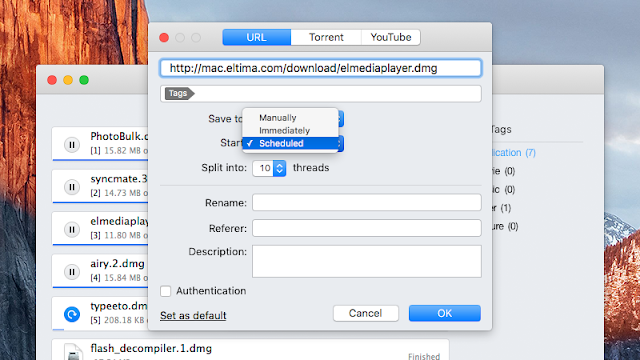What are Download Managers
Download Managers are the programs which allows the user to sometimes accelerate the download speed by downloading from multiple sources at once, prioritizing downloads and selecting the best possible source for downloading. These days most of the web browsers come along with a download manager but a dedicated program to do a task is a totally different thing (think of making a cricket ball with clay, you would never hit a boundary with that) that's how download managers work, inbuilt download managers do not prioritize perfectly, sometimes when the internet connection is not strong enough for a user to download the file at once or if the file is large enough for a user to handle it with browser's inbuilt download manager that's when download managers look like a creamy pie.
How Do they work?
Download Managers accelerate the download speed by downloading the file in a split manner (i.e., the file is downloaded in many segments). Have you ever tried to download a large file via your browsers' internal download manager, and if ever at that time your internet connection weakened up and the download got cancel after wasting your data? That's when Download Accelerators (Download Managers) do their job.
An awesome Download Manager
Folx - Downloader for Mac
Folx is a download manager combined with torrent client for mac to add files to download you can use either of the following options quick add new task window this will also allow you to assign tags to the downloaded content split downloads and to threads etc. Browser plugin the application supports all popular web browsers for Mac, download 'Resume' feature comes handy when your internet connection is not stable or the website you need is inaccessible this feature enables you to resume your download right where you left off Folx, it has all the basic functionality to download and upload torrent files in a simple and convenient way, and the true Mac design the software is built in is truly amazing. The pro version of folks is available for a reasonable fee of $19.95. With Folx Pro you can schedule your downloads according to your convenience, split the downloads in up to 10 threads, to download faster use smart speed control to optimize the download speed automatically add downloaded music and videos to iTunes' playlists search through extensive list of torrent trackers without exiting the application. To be honest we also tried the software and we found that the torrent client is really appreciable and powerful so we personally recommend this software to all the Mac users.
To download Folx you can Click Here
Download .mp3 files with ease
You can easily download YouTube videos and if you want only the audio you can easily do that too.
Scheduling your downloads
Busy with work? You can simply schedule your downloads so that you can sit back relax and be busy with your work and Folx will automatically complete all the scheduled downloads on time.Manage downloads with Tags
Managing downloads is a tough job but with Folx you can manage all your downloads by separating them with tags. Tags help the users to distinguish between different file types for example if you have downloaded a bulk of stock images and a video file, but to find that video file in that bulk might sound tough to you but with Folx you can just switch to the Video tag and find your file easily.To download Folx you can Click Here