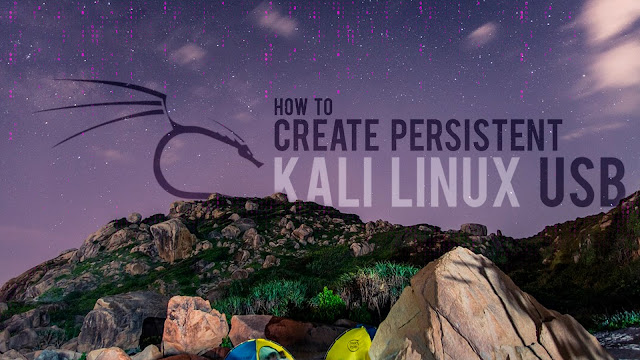
Kali Linux, being one of the most useful pentester's OS is easy to install and ready for use but most of the people on this planet want an easy to use machine so they either install Windows on their PC/Laptop or they use a Macintosh. No one wants to use his/her's expensive PC/Laptop just for a Kali Linux OS so here is a method to easily create a bootable persistent Kali Linux USB.
What is Persistence?
Persistence is the space on your USB storage device that can be used to store data, so that the data is still there after a reboot, that means you can carry a full-fledged customized operating system in your cute and compact USB
Things Needed
- A USB Storage Device (i.e., Pendrive/Memory Card)
- Universal USB Installer
- Kali Linux ISO Image
- Mini Tool Partition Wizard
In the video embedded below I have shown you how to create a Bootable Kali Linux USB, and for that you will need a Kali Linux ISO image which can easily be downloaded from here and Universal USB Installer which you can download by clicking here
Now in the following video I have shown you how to Create a persistent storage in your Bootable Kali Linux OS using the Mini Tool Partition Wizard so to download it click here.
How to Create a Persistent Bootable Kali Linux USB?
So to create a Bootable Kali Linux USB use the Universal USB Installer to flash the Kali Linux ISO to your USB storage device and after that use the Mini tool Partition wizard to create an EXT4 Primary partition in your USB storage device and label it as persistence
Now that you have done all that restart your PC and boot it up from the Bootable Kali Linux USB and choose the Live USB Persistence option in the Kali Linux's Grand Bootloader (Kali Linux Boot Menu), and wait for Kali Linux to boot up and after that when you see a storage device icon named as persistence on your Kali Linux Desktop, open up the terminal and type the following commands.
Now that you have done all that restart your PC and boot it up from the Bootable Kali Linux USB and choose the Live USB Persistence option in the Kali Linux's Grand Bootloader (Kali Linux Boot Menu), and wait for Kali Linux to boot up and after that when you see a storage device icon named as persistence on your Kali Linux Desktop, open up the terminal and type the following commands.
Commands Used in the Terminal to create a persistence configuration file are as follows:
- fdisk -l
- mkdir -p /mnt/AnyName
- mount /dev/sdb2 /mnt/AnyName
- echo "/ union" > /mnt/AnyName/persistence.conf
- umount /dev/sdb2
And after that restart your PC and again boot it up from the Bootable Kali Linux USB and make some changes in the default Kali Linux desktop (For example, make some folders and change the desktop background) and again restart it and again boot it up from the Bootable Kali Linux USB and notice that if everything that you changed earlier is not changed by the default one or not, and if it is not changed then you have successfully created a Persistent Bootable Kali Linux USB.









