
Android Version 8.0 Oreo
Android Oreo 8.0 is more-Smarter, more-faster, more-Powerful and much more-Sweeter than ever. The world's favorite cookie is your new favorite Android release.
Here is a detailed list of features that will be present in Android's version (8.0) Oreo
 Active Notifications: Android V8.0 Oreo comes with Moto-X styled Active notifications which help the device in saving battery and a perfect minimal design is available for users to interact with.
Active Notifications: Android V8.0 Oreo comes with Moto-X styled Active notifications which help the device in saving battery and a perfect minimal design is available for users to interact with.
 Active Notifications: Android V8.0 Oreo comes with Moto-X styled Active notifications which help the device in saving battery and a perfect minimal design is available for users to interact with.
Active Notifications: Android V8.0 Oreo comes with Moto-X styled Active notifications which help the device in saving battery and a perfect minimal design is available for users to interact with.
App Specific Notifications: Oreo comes with Notification Dots to allow the users to easily differentiate between the type of notifications and it also helps to group them. App specific notifications work like app shortcuts when clicked on the dots available on the apps with notifications.
(App Shortcuts: App Shortcuts are made more efficient.)
Also Read: How to Root Redmi Note 5 [Easiest Method]

Picture in Picture: Multitasking is one of the major reason why people use smartphones and Android being smartest of them all has brought Picture-in-Picture to let the users do two or more things at once. Picture in Picture allows you to see two apps at once, it works same as if you are watching a youtube video on your smartphone while seeking other channels, however Non-YouTube Red subscribers cannot use youtube as a Picture in Picture app, so simply use Google Chrome or any other third-party browser to use YouTube in Picture in Picture.

Smart Selective Text: In this latest version of Android you can easily copy some important things without wasting your time in dragging the pointers over the text. You can easily select the text which is necessary like addresses, phone numbers, names, etc. And this is possible just because of the use of some Artificial Intelligence working behind the whole system.

Autofill: After taking necessary permissions from the user Autofill remembers your logins to remove the hassle of handling multiple accounts, this can help you to log-in faster.
Autofill works like a password manager and is much more secure than any third-party password manager.
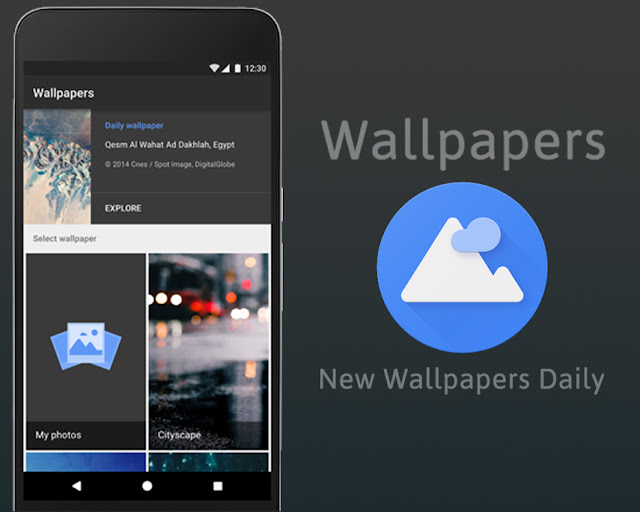 New Wallpaper Picker: New Wallpaper picker is the same Wallpaper app that comes pre-installed with Pixel devices and is also available on the Play Store for free.
New Wallpaper Picker: New Wallpaper picker is the same Wallpaper app that comes pre-installed with Pixel devices and is also available on the Play Store for free.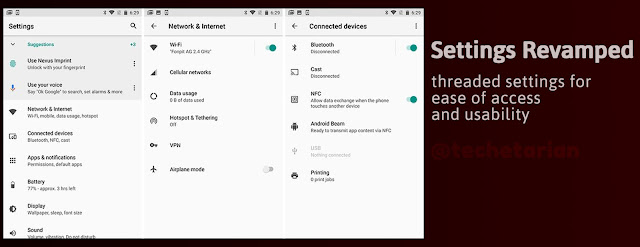 Settings got revamped: Android Settings got a better, threaded look for ease of access and usability, settings are now available at your fingertips, there also comes a smart storage option that auto-cleans your storage in a certain period of time after taking a backup of it on the cloud, Android Auto and Android VR support got better and Battery optimization got better which includes 2x faster boot up time (as measured on Google Pixel) and Oreo also helps in minimizing background app activity to use fewer resources and thus making Android experience better than before.
Settings got revamped: Android Settings got a better, threaded look for ease of access and usability, settings are now available at your fingertips, there also comes a smart storage option that auto-cleans your storage in a certain period of time after taking a backup of it on the cloud, Android Auto and Android VR support got better and Battery optimization got better which includes 2x faster boot up time (as measured on Google Pixel) and Oreo also helps in minimizing background app activity to use fewer resources and thus making Android experience better than before.
New emoji support: Android Oreo comes with 60 new emoji support to let the user express himself/herself in a better way. Emoji is the best way for a user to either skip a conversation or to reply without thinking much.

Instant Apps: Instant apps are the new kind of native Android apps that do not need any kind of installation and load instantly directly from the browser, this way the users who do not want to bulk up their phones with apps simply use the instant app of that particular website/portal and get the flagship Android experience from any URL—including search, social media, messaging, and other deep links—without needing to install your app first.
Instant apps increase the reach of many website/portals and thus making a bond with their audience more and more stronger.
Instant apps increase the reach of many website/portals and thus making a bond with their audience more and more stronger.










