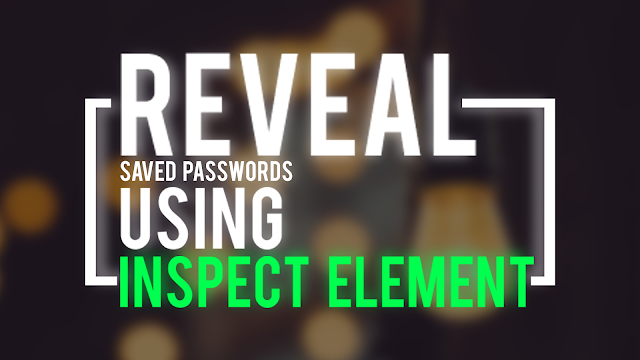Whenever you Login to a website the web browser asks you to save the password or not, Some people save their password for the next time...they log in.
It looks like this in the picture (when you log in to Facebook and you have saved the password in the web browser)
If you want these bullets ('••••••••') to change in the text format you have to apply a small change in the attributes and to do this you have to follow the following steps
- Go to the website in which the password is saved like (Facebook, Gmail, Youtube,Twitter)
- Right click on the login area and then left click on the option 'Inspect'
- Then double click on the 'password' text and then change it to 'text' as shown in the picture below
- Now press enter key and now the password in bullets is visible as text !
This post is not for illegal purposes this is just for an educational purpose !