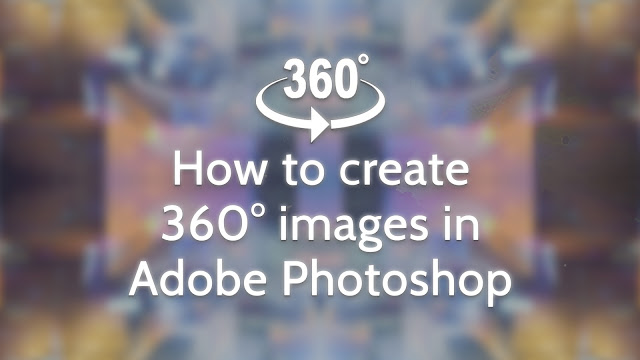Ever wondered "How to to Create a 360 degree image in Adobe Photoshop for Facebook" or "How to Create a 360° image"
Facebook recognizes and processes your 360 photos/videos by looking for camera-specific metadata found in photos taken using 360-ready cameras or edited for a 360 environment using specialized tools, you can also inject 360° metadata into a simple non-360° image. This metadata is fixed inside photo's EXIF (Exchangeable image file format) tags, and if you're sharing 360 photos straight from your specialized camera, Facebook will automatically process and present them as an interactive 360° photos. When information has been stripped from photos/videos or never existed, Facebook may not be able to tell the difference between a 360° and a non-360° photo/video. Most of the times, metadata is stripped during image/video editing, but other workflows can also strip information from pictures/videos.
Here are two 360 images' facebook link. Go and experience some 360 images.
(1.) A 360° Panoramic Image for @techetarian's link.
(2.) Nakano in Spring (中野の春)" 2009
Facebook recognizes and processes your 360 photos/videos by looking for camera-specific metadata found in photos taken using 360-ready cameras or edited for a 360 environment using specialized tools, you can also inject 360° metadata into a simple non-360° image. This metadata is fixed inside photo's EXIF (Exchangeable image file format) tags, and if you're sharing 360 photos straight from your specialized camera, Facebook will automatically process and present them as an interactive 360° photos. When information has been stripped from photos/videos or never existed, Facebook may not be able to tell the difference between a 360° and a non-360° photo/video. Most of the times, metadata is stripped during image/video editing, but other workflows can also strip information from pictures/videos.
Here are two 360 images' facebook link. Go and experience some 360 images.
(1.) A 360° Panoramic Image for @techetarian's link.
(2.) Nakano in Spring (中野の春)" 2009
A 360-degree photo is a controllable panoramic image that surrounds the original point from which the shot was taken. 360-degree photos simulate being in the shoes of a photographer and looking around to the left, right, up and down as desired as well as sometimes zooming. 360-degree photos contain a specific ratio (i.e., 2:1).
A 360-degree image can be created just by capturing it from several apps like the Google Camera or the Cardboard Camera app and can simply be uploaded to Facebook, but those apps capture real life images like a 360-degree panorama of Taj Mahal or a Cylindrical panorama of Champ de Mars (The Large public green space in Paris), but to create a graphical 360-degree image people either use a XMP (Extensible Metadata Platform) script or they take the help of the EXIF tool but those tools are too much complicated for a non-technical person who loves to design stuff but hates the tech part, for such people Facebook provided some Adobe Photoshop templates that can be used by a designer to create a 360-degree image and serve it to the audience which is eager to watch their designer do the tremendous job.
(Here are some references by Facebook to edit a 360-degree image and injecting the metadata to the image)
For Now Google Camera is only available for Android
To Download Cardboard Camera (For Android click here/For iOS click here)
To Create a 360-degree image for Facebook simply open one of the templates available in the ZIP file and create a new layer above the current layer (i.e., the layer which is already active when you open the template in Adobe Photoshop). Now simply create any kind of design in the new layer and after you've done with decorating the layer simply export it as a JPG file, because other formats are not supported by Facebook for a 360-degree image.
(Here are some references by Facebook to edit a 360-degree image and injecting the metadata to the image)
For Now Google Camera is only available for Android
To Download Cardboard Camera (For Android click here/For iOS click here)
To Create a 360-degree image for Facebook simply open one of the templates available in the ZIP file and create a new layer above the current layer (i.e., the layer which is already active when you open the template in Adobe Photoshop). Now simply create any kind of design in the new layer and after you've done with decorating the layer simply export it as a JPG file, because other formats are not supported by Facebook for a 360-degree image.
NOTE: You may find the exported image as a normal image but you'll get to notice about the image being 360 when you'll upload it to Facebook.
- To buy a 360-degree camera in India via Amazon click here
- To buy a 360-degree camera in any other Country via Amazon click here
Or to Create a 360-degree image using Photoshop without facing any kind of fuss follow the steps in the video below.